Green Campus Computing used is the positive (or least negative) relationship between the physical computer and its impact to the environments in which it moves through during its journey from cradle to grave.
Green campus computing is the study and practice of using computing resources efficiently. The primary objective of such a program is to account for the triple bottom line, an expanded spectrum of values and criteria for measuring organizational (and societal) success. The goals are similar to green chemistry; reduce the use of hazardous materials, maximize energy efficiency during the product's lifetime, and promote recyclability or biodegradability of defunct products and factory waste.
Modern IT systems rely upon a complicated mix of people, networks and hardware; as such, a green computing initiative must be systemic in nature, and address increasingly sophisticated problems. Elements of such a solution may comprise items such as end user satisfaction, management restructuring, regulatory compliance, disposal of electronic waste, telecommuting, virtualization of server resources, energy use, thin client solutions, and return on investment (ROI).
The imperative for companies to take control of their power consumption, for technology and more generally, therefore remains acute. One of the most effective power management tools available in 2009 may still be simple, plain, common sense.
In addition, Green campus computing is also an environmentally responsible use of computers and related resources. Such practices include the implementation of energy-efficient central processing units (CPUs), servers and peripherals as well as reduced resource consumption and proper disposal of electronic waste (e-waste).
Terminal servers have also been used in green computing methods. When using terminal servers, users connect to a central server; all of the computing is done at the server level but the end user experiences the operating system. These can be combined with thin clients, which use up to 1/8 the amount of energy of a normal workstation, resulting in a decrease of energy costs and consumption. There has been an increase in using terminal services with thin clients to create virtual labs. Examples of terminal server software include Terminal Services for Windows, the Aqua Connect Terminal Server for Mac, and the Linux Terminal Server Project (LTSP) for the Linux operating system.
A fast GPU may be the largest power consumer in a computer.
Energy efficient display options include:
• No video card - use a shared terminal, shared thin client, or desktop sharing software if display required.
• Use motherboard video output - typically low 3D performance and low power.
• Select a GPU based on average wattage or performance per watt.
Teleconferencing and telepresence technologies are often implemented in green computing initiatives. The advantages are many; increased worker satisfaction, reduction of greenhouse gas emissions related to travel, and increased profit margins as a result of lower overhead costs for office space, heat, lighting, etc.
Voice over IP (VoIP) reduces the telephony wiring infrastructure by sharing the existing Ethernet copper. VoIP and phone extension mobility also made Hot desking and more practical.
Some common green computing practices include turning off the monitor when it's not in use or using more energy efficient monitors like LCDs instead of the traditional CRT monitors, volunteer computing or file sharing practices, virtualization of servers, using more energy efficient and less noisy cooling systems (like using liquid cooling systems instead of the conventional heat sinks and fans), temperature maintenance and regulation to reduce thermal shock wear and tear to computer parts, and increased online security measures through the use of firewalls, anti spyware and anti virus programs to reduce the increasing amount of Waste on the Internet and on other networks.
[center] The essential elements of this manner of living are the promotion and maintenance of industrial, commercial, and residential development strategies that lead to a better environment in the future; one sustained by stable, healthful communities within a clean, safe environment.
The work habits of computer users and businesses among companies and universities can be modified to minimize adverse impact on the global environment. Here are some concepts that can be taken:
* Power-down the CPU and all peripherals during extended periods of inactivity.
* Try to do computer-related tasks during contiguous, intensive blocks of time, leaving hardware off at other times.
* Power-up and power-down energy-intensive peripherals such as laser printers according to need.
* Use liquid-crystal-display (LCD) monitors rather than cathode-ray-tube (CRT) monitors.
* Use notebook computers rather than desktop computers whenever possible.
* Use the power-management features to turn off hard drives and displays after several minutes of inactivity.
* Minimize the use of paper and properly recycle waste paper.
* Dispose of e-waste according to federal, state and local regulations.
* Employ alternative energy sources for computing workstations, servers, networks and data centers.
Then there are still plenty of servers around that are very lowly utilized. Those are the ones to consolidate first. Really, just looking at the oldest technology first because they always use much more power is always a good first step.
 Related issue
Related issue 
[center] The essential elements of this manner of living are the promotion and maintenance of industrial, commercial, and residential development strategies that lead to a better environment in the future; one sustained by stable, healthful communities within a clean, safe environment.
The work habits of computer users and businesses among companies and universities can be modified to minimize adverse impact on the global environment. Here are some concepts that can be taken:
* Power-down the CPU and all peripherals during extended periods of inactivity.
* Try to do computer-related tasks during contiguous, intensive blocks of time, leaving hardware off at other times.
* Power-up and power-down energy-intensive peripherals such as laser printers according to need.
* Use liquid-crystal-display (LCD) monitors rather than cathode-ray-tube (CRT) monitors.
* Use notebook computers rather than desktop computers whenever possible.
* Use the power-management features to turn off hard drives and displays after several minutes of inactivity.
* Minimize the use of paper and properly recycle waste paper.
* Dispose of e-waste according to federal, state and local regulations.
* Employ alternative energy sources for computing workstations, servers, networks and data centers.
Then there are still plenty of servers around that are very lowly utilized. Those are the ones to consolidate first. Really, just looking at the oldest technology first because they always use much more power is always a good first step.
Operating system issues
Microsoft has been heavily criticized for producing operating systems that, out of the box, are not energy efficient. Due to Microsoft's dominance of the huge desktop operating system market this may have resulted in more energy waste than any other initiative by other vendors. Microsoft claim to have improved this in Vista, though the claim is disputed. This problem has been compounded because Windows versions before Vista did not allow power management features to be configured centrally by a system administrator. This has meant that most organizations have been unable to improve this situation.
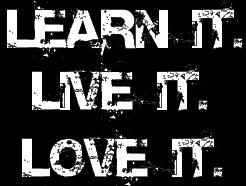

No comments:
Post a Comment